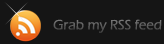Logwatch mail notifications
Have you ever felt like uninstalling your mail server after you’ve received another dozen of these “Logwatch for…..” type of mails? That wouldn’t really be necessary, here is how you can do that “safely”:
(Note: this is tested on Fedora 11, but should be valid for other distributions as well.)
- Open new terminal window. If you are using Gnome – it’s location varies for different distributions.
- Navigate to /etc/cron.daily
- List the directory contents. You will see a symbolic link with the name of (or similar to) “0logwatch”. It should point to a perl script.
- Delete the symbolic link.
cd /etc/cron.daily |
That’s it! After this, you will no longer receive the messages from the logwatch.
However, logwatch is quite useful tool, as it gives you information for the whereabouts on your system. You know the way to stop the mails now, they can be re-enabled the same way around – you can just add back the symbolic link and the mails will start coming again.
Tags: Administration, Linux, Logwatch