Backspace in Firefox for linux
One common thing about using multiple operating systems is that you are used to one shortcuts in one operating system and would like to have the same in all others.
However, Firefox in some linux distributions does not have the “usual” behaviour of the backspace key – to return you to the previous browsed page.
Luckily, this is a easy tweak and you don’t even have to restart firefox, your GUI or reboot.
Open new tab in Firefox and type the following:
about:config |
You will be presented with the list of the options of firefox. In the search bar at the top type the following:
browser.backspace_action |
Once it filters out the entry, double-click it and enter “0” (zero – without the quotes) as new value.
The change should be immediate – you can hit the backspace key to go right back to whatever you were doing (probably reading this article).
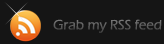
Posted on February 25th, 2012 at 3:56 am
Appreciate it for helping out, excellent info.
Posted on February 25th, 2012 at 10:19 pm
I like this web blog very much, Its a really nice office to read and receive information.