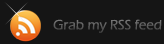“Unmountable Boot Volume”
Sometimes, during Windows XP boot-up you might encounter the “Unmountable Boot Volume” blue screen of death, even though the OS was working jus fine minutes a go. This error is due to corrupted boot.ini file.
Here is what you can do to fix it:
You will need your Windows XP install CD.
Put it in your CD rom drive and restart your computer. You will be asked to press any key to boot from your CD. Do so and let the setup load.
When it loads all the files, it’ll give you a screen with choices.
You have to press “R” here, to open the recovery console. It will give you a clean dos prompt.
Once in the dos prompt, type the following:
chkdsk /p |
and press enter. Wait for the checkdisk to finish and enter:
fixboot |
The system will ask you if you are sure you want to write new boot record, answer with “Y”.
This one will finish rather fast.
You can now type “exit” and leave the recovery console. That will restart your computer.
Your windows should load normally after that.
Tags: Administration, Blue Screen Of Death, BSOD, Unmountable Boot Volume, Windows