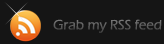Apache2, .htaccess, mod_rewrite
In apache2 you can’t use .htaccess files by default. That’s just fine, security-wise, but not if you really need to use them.
In the general case, you should put your mod_rewrite or any other .htaccess rules in your httpd config (if you have access to it).
If you need to add mod_rewrite rules to a .htaccess file, you should look for the following:
- Make sure that you have the mod_rewrite installed.
- Make sure your mod_rewrite is enabled in your httpd.conf file
You could do that by opening your httpd.conf and look for line like this:LoadModule rewrite_module modules/mod_rewrite.soMake sure there is no comment signs in front of it.
(Note: the above are installed by default in Fedora 11+) - In your httpd.conf look for the following line:
AllowOverride None
and change it to
AllowOverride All
There should be two of them – one for “Directory /” and one for “Directory /var/www/html”.
- If you need to change the default charset of your webserver, look for the following line in the httpd.conf
AddDefaultCharset UTF-8Replace UTF-8 with your desired charset.
If you want to control the charset with meta tags from your web documents, you should comment the line. - When you are done editing, you should restart the webserver first, before attempting to see the results.
Tags: Administration, Linux, Software