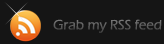cPanel + Exim = Unrouteable address
Have you tried to send a mail to one of your WHM accounts and you didn’t got anything in the inbox? A client of yours tells you he haven’t been receiving mails for some time, although he has been notified he will get mail? All of a sudden you receive bounce-back mails which includes “550 Unrouteable address” or “550 Sender verify failed” message? This could be because of multiple causes
1. Check your DNS configuration and make sure everything is in order with it.
2. Go to your WHM, locate the “Exim Configuration Manager”.
3. Locate and disable “Sender Verification”.
4. While you are still in the configuration manager, it will probably be good to disable “Ratelimit incoming connnections with only failed recipients” in order to be able to send/receive mail right away from domains which were previously blocked.
The reason for this to happen is the continuous war with the spam. Although the things you are about to disable are generally good thing to have, at this moment it would mess up with your setup more then it would help. Verifying senders and ratelimiting connections would help you in fighting spam, but for that to happen all the mail servers must be able to provide proper verification (SPF and DKIM records anyone? 😉 )