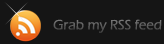Help! Gnome menu missing!
Recently there has been problem found with gnome menus – on applications such as evolution and pidgin, the main menu disappeared.
Apparently, this is a bug in the gnome desktop environment.
The solution:
- Open gconf-editor
- Navigate to apps -> gnome_settings_daemon -> gtk-modules
- Find the line with “globalmenu-gnome” as name
- Uncheck the checkbox at the front
And that’s it! While unchecking the checkbox, you should notice your windows getting their menus back!
Tags: Administration, Gnome, Linux